The Hay Springs Public Schools District #3 Board of Education, Sheridan County will hold their regular meeting at 6:30 pm on Monday, October 9th, 2023 in the Hay Springs Public School Cafeteria. The agenda for said meeting is kept continually current and is available for public inspection at the Office of the Superintendent of Schools.
Quick Links
General
Elementary
Middle/High School
The Parent Institute Newsletters
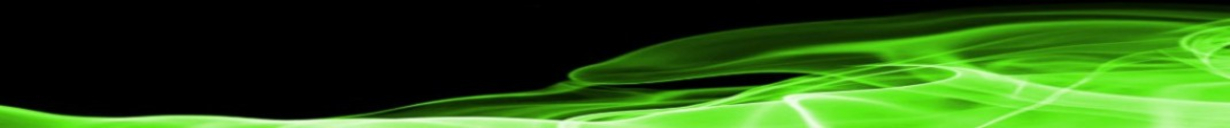






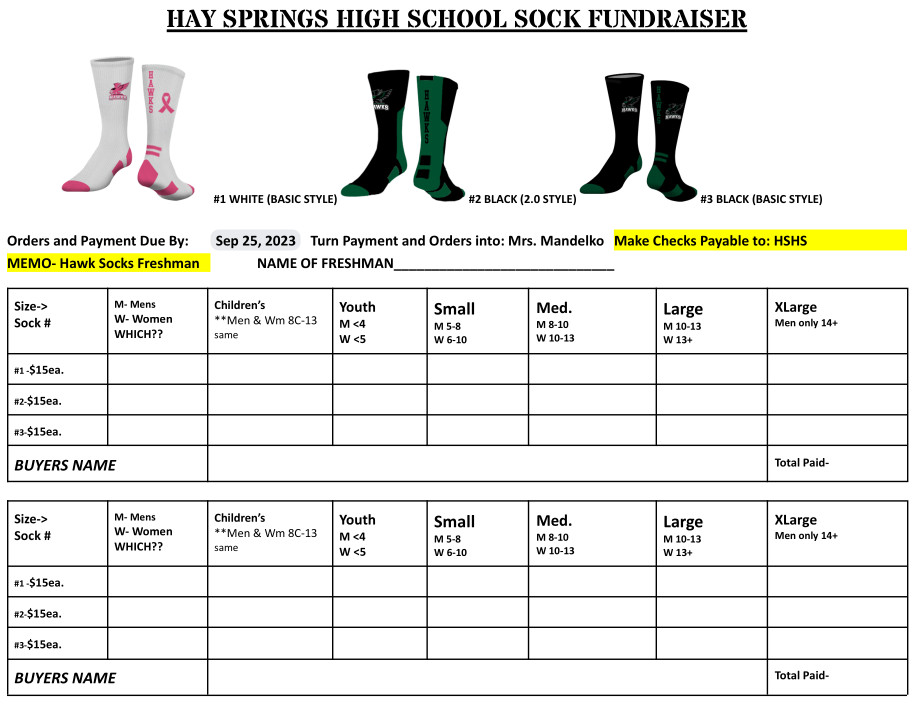
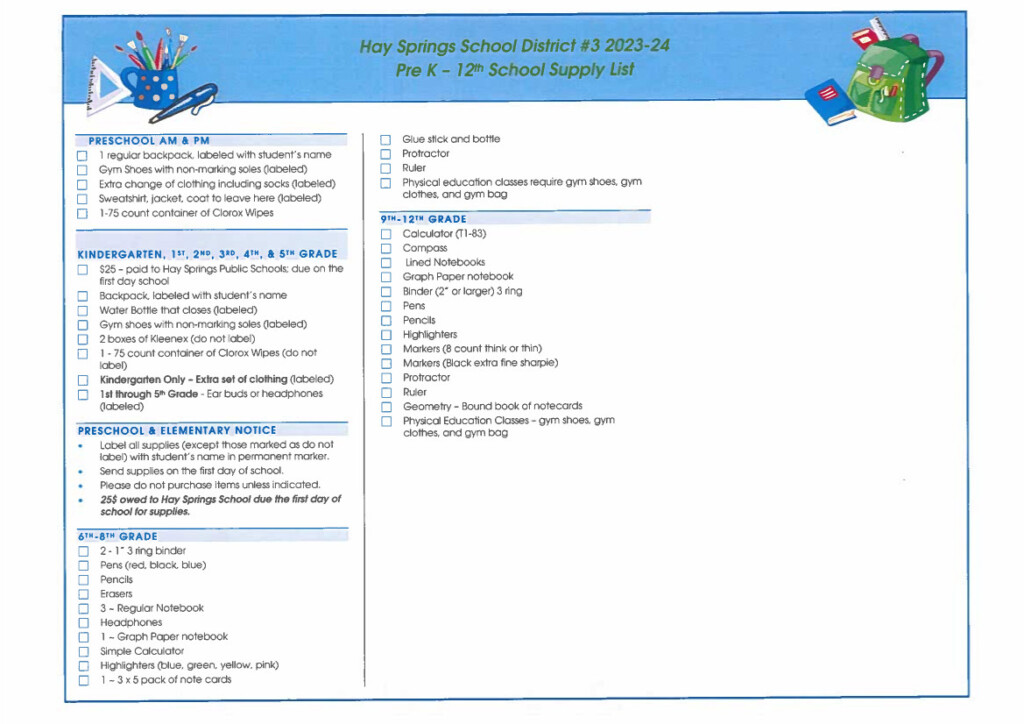
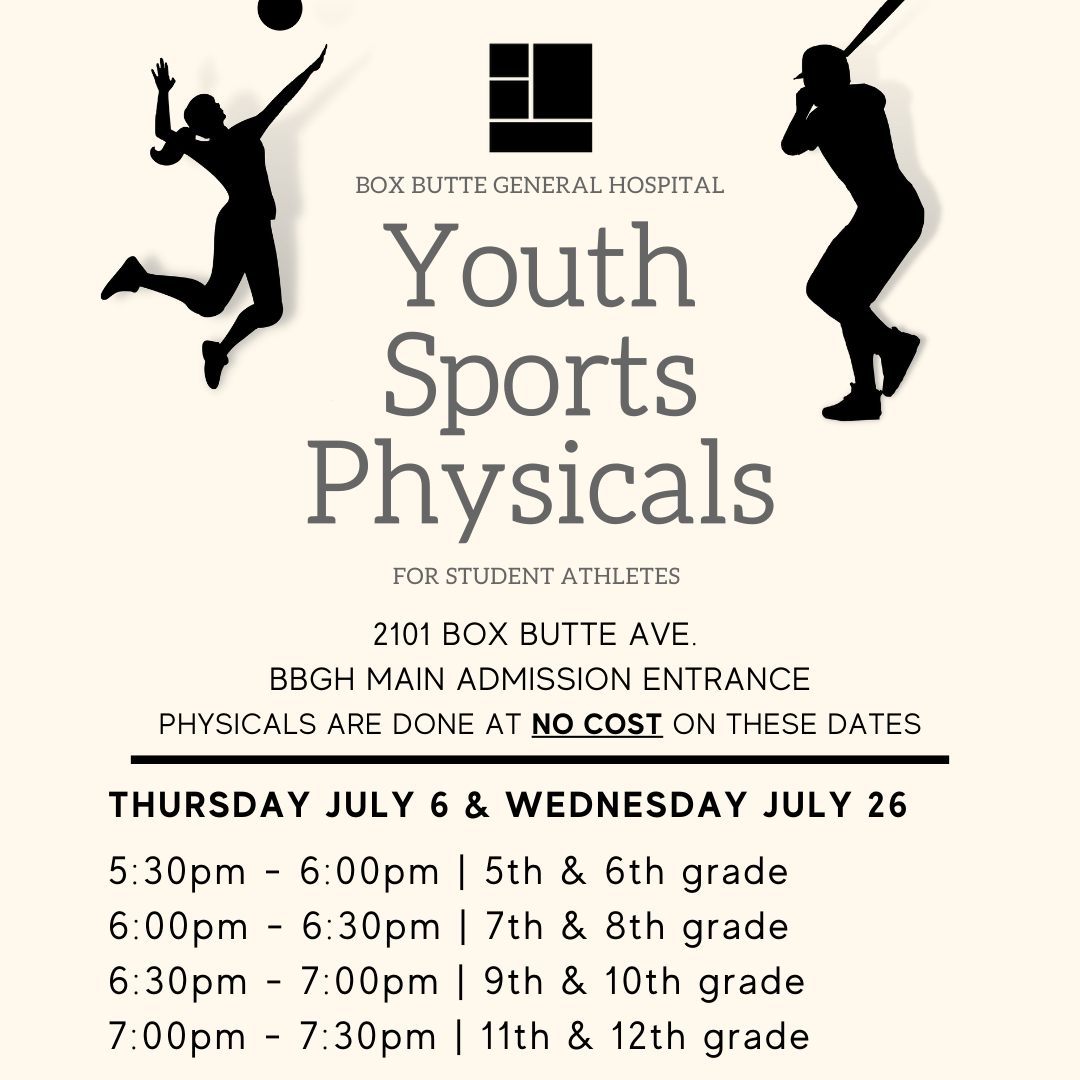





 Report incident
Report incident