A number of you may already be using these apps, but for those who aren’t, they are a very handy way to access information from your mobile device. By using the Activity Scheduler app, you can easily keep track of upcoming events on the school activities calendar. And the Infinite Campus apps allow both parents and students to have real-time access to announcements, assignments, attendance, grades, schedules and much more. Finally the Remind app allows you to stay connected with the school community. Please consider downloading and using these apps as yet another way to receive communications from the school! The instructions and links to these apps will always be available under the “Apps” tab on the school website.
Activity Scheduler App
This app will allow you to view the events on school activities calendar on your mobile device. First download the appropriate app for your device:
![]()
![]() After the app is installed and you open it the first time, you will be asked to choose the correct state. Use the search box and start typing “Nebraska”. When it shows up, select it and then you will be asked to choose the correct school. Again use the search box and start typing “Hay Springs”. The school “Hay Springs Public School Activities” should show up. Select it and you are done with setup! To see upcoming events, select the “Calendar” icon.
After the app is installed and you open it the first time, you will be asked to choose the correct state. Use the search box and start typing “Nebraska”. When it shows up, select it and then you will be asked to choose the correct school. Again use the search box and start typing “Hay Springs”. The school “Hay Springs Public School Activities” should show up. Select it and you are done with setup! To see upcoming events, select the “Calendar” icon.
Infinite Campus Parent App
Campus Parent puts your student’s school information at your fingertips. Real-time access to announcements, assignments, attendance, grades, schedules and much more. First download the appropriate app for your device:
![]()
![]() After installing and opening the app, you will be asked to type the first three characters of the District Name. Just type “Hay” and then pick “Nebraska” from the drop down list under the “State” heading. Click the “Search District” button and choose “Hay Springs Public Schools”. Then log in using your username and password(available from your student). After the app verifies the login credentials, you should be set!
After installing and opening the app, you will be asked to type the first three characters of the District Name. Just type “Hay” and then pick “Nebraska” from the drop down list under the “State” heading. Click the “Search District” button and choose “Hay Springs Public Schools”. Then log in using your username and password(available from your student). After the app verifies the login credentials, you should be set!
Infinite Campus Student App
Campus Student puts your school information at your fingertips. Real-time access to announcements, assignments, attendance, grades, schedules and much more. First download the appropriate app for your device:
![]()
![]() After installing and opening the app, you will be asked to type the first three characters of the District Name. Just type “Hay” and then pick “Nebraska” from the drop down list under the “State” heading. Click the “Search District” button and choose “Hay Springs Public Schools”. Then log in using your username and password. After the app verifies the login credentials, you should be set!
After installing and opening the app, you will be asked to type the first three characters of the District Name. Just type “Hay” and then pick “Nebraska” from the drop down list under the “State” heading. Click the “Search District” button and choose “Hay Springs Public Schools”. Then log in using your username and password. After the app verifies the login credentials, you should be set!
Remind: School Communication App
Remind is a communication platform that helps every student succeed. Whether you’re in the classroom, at home, or anywhere in between, Remind makes it easy to stay connected to your school community. To use this app you must be signed up to Remind notifications already. Please contact the office for information on getting signed up! First download the appropriate app for your device:
After installing and opening the app, you will be asked to enter your phone number. After doing so, you should get a message saying that a 4 digit code was texted to you. Wait for the text message containing the 4 digit code and then enter it into the app. Next you will be prompted to create a password for the Remind app. After doing so, you should be set up!
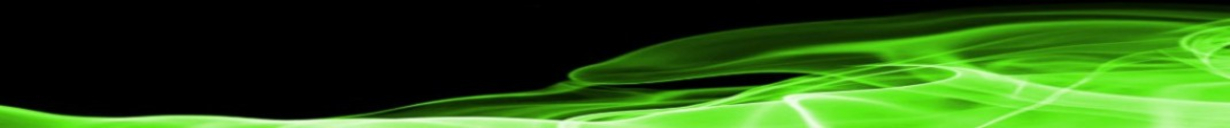










 Report incident
Report incident